As we saw in a previous post, OneNote API is xml-based. You call the OneNote Application object to obtain almost all needed information as xml strings.
One of that information is the page content. Whose schema is defined as explained in the previous post.
Once you get the page content’s xml string, it is a little bit of work to transform that into a useful html page
To do this, I used an xslt style sheet which is the subject of the current post.
How does it work?
Assume you have an xsl sheet string and the xml string of a page. You can then process both in a way similar to the following code:
using System.Xml.Xsl;
public static string XmlToHtml(string xmlString, string xslString)
{
string html;
XslCompiledTransform transform = null;
XmlReader xslReader = null,
xmlReader = null;
MemoryStream memStream = null;
StreamReader sr = null;
MemoryStream xslStream = null,
xmlStream = null;
byte[] xslBytes = Encoding.UTF8.GetBytes( xslString),
xmlBytes = Encoding.UTF8.GetBytes( xmlString);
xslStream = new MemoryStream( xslBytes);
xmlStream = new MemoryStream( xmlBytes);
transform = new XslCompiledTransform();
xslReader = XmlReader.Create( xslStream);
xmlReader = XmlReader.Create( xmlStream);
memStream = new MemoryStream();
transform.Load( xslReader);
transform.Transform( xmlReader, null, memStream);
memStream.Position = 0;
sr = new StreamReader( memStream);
html = sr.ReadToEnd();
xslStream.Close();
xmlStream.Close();
memStream.Close();
sr.Close();
xslReader.Close();
return html;
}
How to get the page xml content?
Assuming you have the page ID, here is a sample code to query the page content through OneNote API:
public static string GetPageContentXmlString(string pageId)
{
var onenoteApp = new Application();
string pageXml = null;
PageInfo pageInfo = PageInfo.piAll;
onenoteApp.GetPageContent(pageId, out pageXml, pageInfo);
return pageXml;
}
Reminder: The page content xsd schema
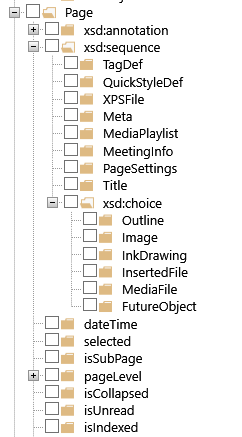
The xsl style sheet general structure
Let us use the iXml explorer to navigate through the xsl stylesheet used to transform the page’s xml into html.
(I searched for ‘match’ to locate templates defined in the stylesheet).
As you may notice, we have an xsl template to handle each OneNote page defined xsd type:
- A template to process the page root information
- A template to process the page’s title
- A template to process outline elements
- A template to process OEChildren collection
- … and so forth
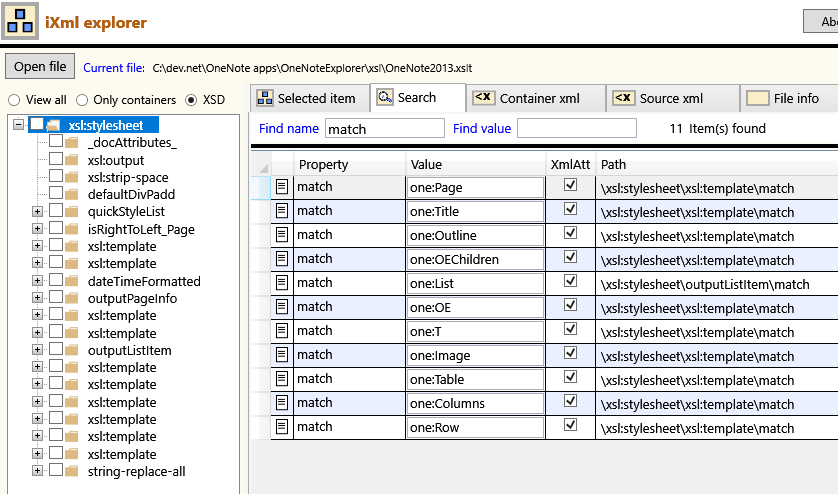
Sample xsl code
Process OneNote Element (one:OE)
<!--
************************************************
one:OE
************************************************
-->
<xsl:template match="one:OE">
<xsl:param name="nest_level" select="0" />
<xsl:variable name="listNode" select="./one:List" />
<xsl:variable name="quickStyleIndex" select="./@quickStyleIndex" />
<xsl:variable name ="styleNode" select="msxsl:node-set($quickStyleList)/quickStyle[@index=$quickStyleIndex]" />
<xsl:variable name="quickStyle">
<xsl:choose>
<xsl:when test="$styleNode">
<xsl:value-of select="$styleNode/@style"/>
</xsl:when>
</xsl:choose>
</xsl:variable>
<!-- is there any list here? -->
<xsl:choose>
<xsl:when test="$listNode">
<xsl:variable name="number" select="$listNode/one:Number" />
<xsl:variable name="txt" select="./one:T" />
<xsl:variable name="listItemTag">
<xsl:text>li</xsl:text>
</xsl:variable>
<!-- list tag: either <ol> or <ul> -->
<xsl:variable name="listTag">
<xsl:choose>
<xsl:when test="$number">
<xsl:text>ol</xsl:text>
</xsl:when>
<xsl:otherwise>
<xsl:text>ul</xsl:text>
</xsl:otherwise>
</xsl:choose>
</xsl:variable>
<xsl:choose>
<!-- numbered list? output <ol> -->
<xsl:when test="$number">
<xsl:variable name="txtNum" select="number($number/@text)" />
<xsl:variable name="fontNum" select="$number/@font" />
<xsl:variable name="tag" select="concat('<', $listTag, '>')" />
<xsl:value-of disable-output-escaping="yes" select="$tag"/>
<!-- *********** output <li value="xx"> ' style="font-family:', $fontNum, ';"',************* -->
<xsl:value-of disable-output-escaping="yes" select="concat('<', $listItemTag, ' value=', '"', $txtNum, '">')" />
<xsl:call-template name="outputListItem">
<xsl:with-param name="listNode" select="$listNode" />
<xsl:with-param name="itemText" select="$txt" />
</xsl:call-template>
</xsl:when>
<!-- bullet ? output <ul> -->
<xsl:otherwise>
<xsl:variable name="tag" select="concat('<', $listTag, '>')" />
<xsl:value-of disable-output-escaping="yes" select="$tag"/>
<!-- *********** output <li> ************* -->
<xsl:value-of disable-output-escaping="yes" select="concat('<', $listItemTag,'>')" />
<xsl:call-template name="outputListItem">
<xsl:with-param name="listNode" select="$listNode" />
<xsl:with-param name="itemText" select="$txt" />
</xsl:call-template>
</xsl:otherwise>
</xsl:choose>
<!-- process list's sub items -->
<xsl:apply-templates select="./one:OEChildren">
<xsl:with-param name="nest_level" select="1 + $nest_level" />
</xsl:apply-templates>
<xsl:apply-templates select="./one:Table" />
<!-- close the list item tag -->
<xsl:value-of disable-output-escaping="yes" select="concat('</', $listItemTag,'>')" />
<!-- close the list tag -->
<xsl:value-of disable-output-escaping="yes" select="concat('</', $listTag, '>')"/>
</xsl:when>
<!-- no list: process all sub items -->
<xsl:otherwise>
<xsl:variable name="style0" >
<xsl:call-template name="string-replace-all">
<xsl:with-param name="text" select="./@style" />
<xsl:with-param name="replace" select="''" />
<xsl:with-param name="by" select="''" />
</xsl:call-template>
</xsl:variable>
<xsl:variable name="alignment" select="./@alignment" />
<xsl:variable name="style">
<xsl:choose>
<xsl:when test="$alignment='right'">
<xsl:value-of select="concat('width:100%; float:right; display:inline; text-align:right;', $style0)"/>
</xsl:when>
<xsl:otherwise>
<xsl:value-of select="$style0"/>
</xsl:otherwise>
</xsl:choose>
</xsl:variable>
<xsl:choose>
<xsl:when test="string-length($style)>0">
<span style="{$style}">
<xsl:apply-templates />
</span>
</xsl:when>
<!-- ****** no style defined -->
<xsl:otherwise>
<xsl:choose>
<xsl:when test="$quickStyle">
<span style="{$quickStyle}">
<xsl:apply-templates>
<xsl:with-param name="nest_level" select="1 + $nest_level" />
</xsl:apply-templates>
</span>
</xsl:when>
<xsl:otherwise>
<span>
<xsl:apply-templates>
<xsl:with-param name="nest_level" select="1 + $nest_level" />
</xsl:apply-templates>
</span>
</xsl:otherwise>
</xsl:choose>
</xsl:otherwise>
<!-- ****** end of : no style defined -->
</xsl:choose>
</xsl:otherwise>
</xsl:choose>
</xsl:template>
Output a list (either numbered or bulleted)
<!--
************************************************
output list item (numbered / bulleted)
************************************************
-->
<xsl:template name="outputListItem" match="one:List">
<xsl:param name="listNode" />
<xsl:param name="itemText" />
<xsl:variable name="number" select="$listNode/one:Number" />
<xsl:variable name="bullet" select="$listNode/one:Bullet" />
<xsl:variable name="txtNum" select="number($number/@text)" />
<xsl:choose>
<xsl:when test="$number">
<xsl:value-of select="normalize-space($itemText)" disable-output-escaping="yes"/>
</xsl:when>
<xsl:otherwise>
<xsl:value-of select="normalize-space($itemText)" disable-output-escaping="yes"/>
</xsl:otherwise>
</xsl:choose>
</xsl:template>
Process page images
In the page’s xml, images are returned as base64 strings.
To process an image into html, the xsl template looks like the following:
<!--
************************************************
one:Image
************************************************
-->
<xsl:template match="one:Image">
<xsl:variable name="imgWidth"select="substring-before( number(./one:Size/@width) * 1.33, '.')"/>
<xsl:variable name="imgHeight" select="substring-before( number(./one:Size/@height) * 1.33, '.')"/>
<xsl:variable name="imgData" select="./one:Data" />
<xsl:variable name="oneFormat" select="./@format" />
<xsl:variable name="htmlformat">
<xsl:choose>
<xsl:when test="$oneFormat='png'">
<xsl:text>data:image/png;base64</xsl:text>
</xsl:when>
<xsl:otherwise>
<xsl:text>data:image/jpg;base64</xsl:text>
</xsl:otherwise>
</xsl:choose>
</xsl:variable>
<xsl:variable name="htmlWidth">
<xsl:choose>
<xsl:when test="$imgWidth">
<xsl:value-of select="$imgWidth"/>
</xsl:when>
<xsl:otherwise>
<xsl:text>96%</xsl:text>
</xsl:otherwise>
</xsl:choose>
</xsl:variable>
<xsl:variable name="htmlHeight">
<xsl:choose>
<xsl:when test="$imgHeight">
<xsl:value-of select="$imgHeight"/>
</xsl:when>
<xsl:otherwise>
<xsl:text>auto</xsl:text>
</xsl:otherwise>
</xsl:choose>
</xsl:variable>
<img width="{$htmlWidth}" height="{$htmlHeight}" src="{$htmlformat}, {$imgData}"/>
</xsl:template>
Download the xsl stylesheet
You may download the entire xsl stylesheet (for OneNote 2013 and 2016) here