Introduction
As I exposed in an earlier post, Database structure can be declined into the following hierarchy
§ A table
§ Containing rows
§ Containing data //(arranged into columns)
This schema cannot live without the following meta-data structure
§ Table definition
§ Column definition:
§ Data type / data size (storage space reservation maximum size)
One important thing to observe is the relation between the meta-data definitions and the data storage or presentation:
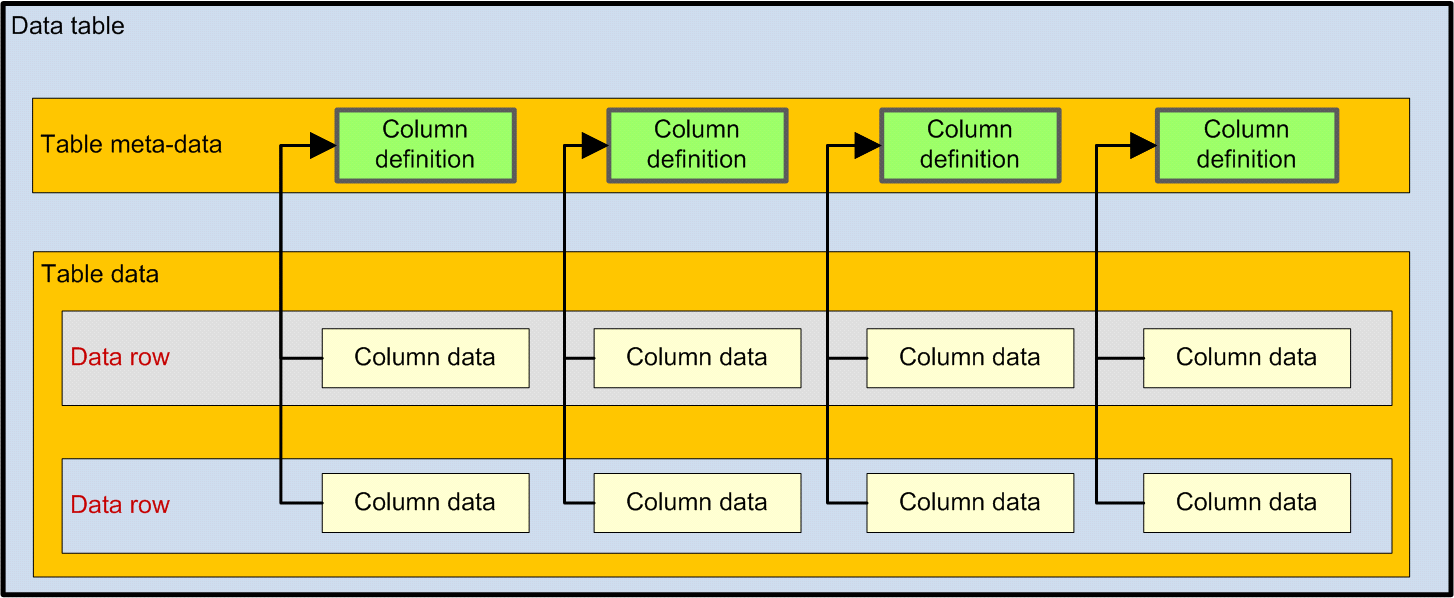
.
All these structures and concepts have been used for years through several database access technologies (ado.net for example) using some well known objects like Dataset, DataTable… etc. and everybody was easily able to read and display data into grid controls in Windows and Web forms.
Now this question is once again exposed with Silverlight: How to read and display data into a DataGrid!
The reason for this is, mainly, that Silverlight is a “multiplatform browser plug-in”, and, as such, don’t know about database facility objects like Datasets, DataTables…
Also, Silverlight being a “client”, it cannot directly have access to what is stored or otherwise going-on on the server-side end. Accessing such information is done by calling Xml web services hosted at the server.
Interesting solutions
Some interesting work has been done to try to solve this dilemma. Some of the solutions proposed a (very interesting) workaround which requests the server’s xml dataset, and entirely creates database objects at runtime (MSIL!) on the Silverlight client side.
Although this seems quite fascinating, it is still a sort of ‘black magic’ solution, and lets me uncomfortable to use it as a sustainable solution. It also misses some of the interesting features of Silverlight, like Binding Converters.
Starting at the bottom line
One may think: A Dataset already has all what we need: Meta data definitions, Data rows… etc.
Let’s create a Dataset on the server-side and then write it down to the client through a web service. The client can then consume the received dataset by incorporating it into the required classes.
I tried this solution, but ended up by finding myself in front of a great deal of ‘raw’ data that should be reformatted on the client… And, worse, this data reformatting altered some important business logic that should be decided on the server-side.
For example, in a sales representative client application, if a ‘customer’ field value inside an ‘order’ should be only one of the current user’s authorized customers; this would obviously be better decided on the server not the client.
Even the fact of presenting the ‘customer’ field as selection option (combo box) or as a plain text field is better to be decided at the server end.
The ‘Dataset’ is a great and useful object, but it only provides ‘raw’ relational data. It needs to be complemented by other features in order for the business logic (at the server-side) to take control over data presentation and manipulation process (at the client-side).
The diagram below illustrates the basic schema used by the proposed solution to represent the data stored in a database.
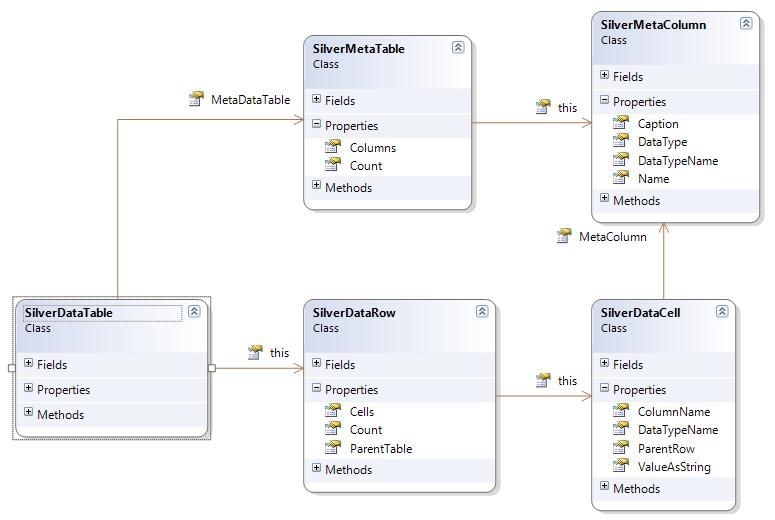
The diagram’s classes represent the 2 levels of a database table:
§ At the meta-data level : SilverMetatTable, composed of one or more SilverMetaColumn(s);
§ The data storage level is represented by SilverDataTable, which has a meta-data table definition (SilverMetaTable). The data table contains zero or more rows (SilverDataRow), each of which containing data cells (SilverDataCell). Each data cell is linked to the corresponding meta-data column.
The meta-data column represents the basic properties of a database column (data type, default value, is/is not nullable… etc.), but can now expose all the desired presentation features and functionalities as required by the business logic.
It may, for example, expose the desired presentation type (plain text / option list… etc.), for an option list: the choice-elements (or where to request them), the data access options (read-only / read-write…) according to session context or application context… etc.
Surprisingly coding the required classes for this part of the solution was a matter of a few hundreds of lines of code (approx 4 hours + 2 for repairing some of my ‘chronic’ errors… I do many!)
In the next post, I will talk about ‘The client side’ job… and deliver a fully-functional sample application.
See part II