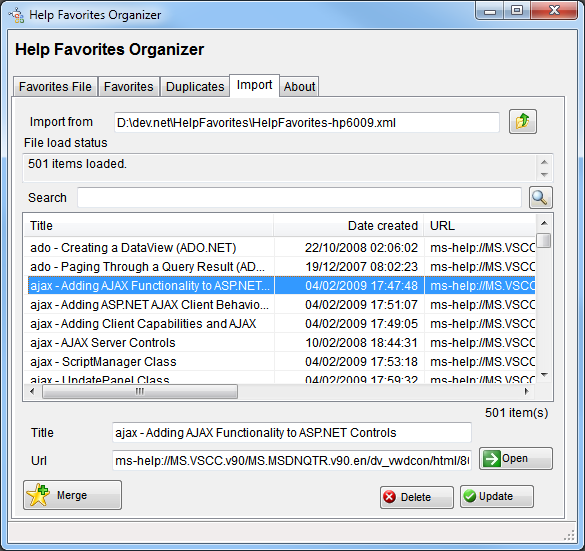If you regularly use MSDN help (Visual Studio Documentation or MSSQL Server Books OnLine (BOL)) you may have noticed that it is not possible to sort or search the list of help favorites.
Migrating these favorites to another machine is almost more painful!
I suffered from these problems for a long time, until I decided to write a tool to help resolving these lacks.
What does the tool do?
HelpFavoriteOrganizer can locate and read your Favorites (xml) file (for Visual Studio or MSSQL documentation) and allow you to sort and search favorite topics. It also locates duplicated topics (i.e. topic having the same help addresses)
You can then save you favorite file, to either a new xml file or overwriting the original XML favorite file.
Another useful feature is to import (merge) an existing xml favorite file into your favorite topics. This can allow an easier roaming life, and can also be used to share your help favorites with someone else.
ATTENTION: be careful when deleting items or overwriting files because this tool DOES NOT ask any confirmation. (i.e. use it at your own risk!)
That said (!), you can download it Here: HelpFavoritesOrganizer.zip (34.82 kb)
Some screen captures
Try to locate and load either VStudio help or SQL help favorites

.
Sort / Search your topics… items highlighted
Save the list either to a new file or to the original help favorites file.
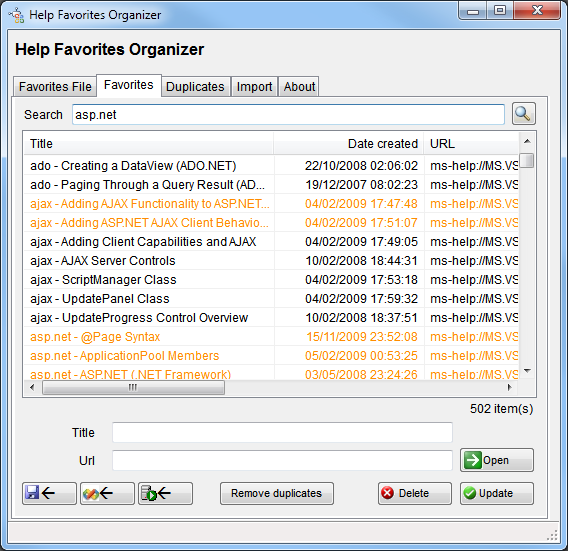
.
Locate / delete duplicated topics (As you can see, I have no more duplicatesJ)
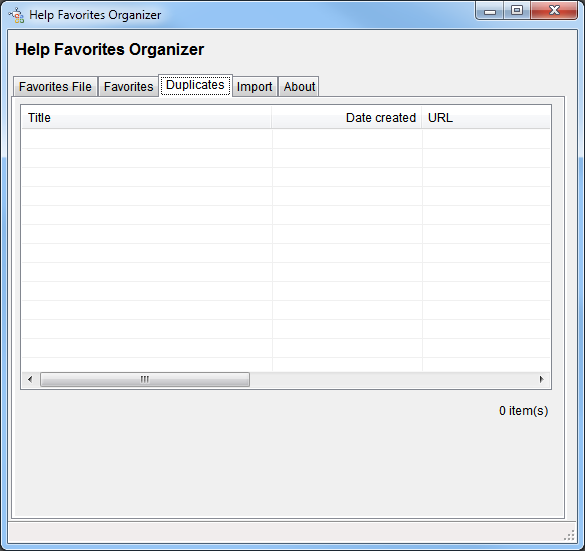
.
Import (merge) another favorites xml file