As we have seen in a previous post, it is relatively easy to handle custom fonts using Xamarin forms. The only tedious platform in this domain is Android where you need to write a custom renderer.
In the first version of Droid custom renderer, I didn't handle the Labels Formatted Text.
Formatted texts can be used like in this sample:
<Label>
<Label.FormattedText>
<FormattedString>
<FormattedString.Spans>
<Span
Text="Allura span"
ForegroundColor="Lime"
FontSize="36"
FontFamily="{StaticResource fontAlluraName}"
/>
<Span
Text=" "
FontSize="{StaticResource awesomeSize}"
ForegroundColor="Lime"
FontFamily="{StaticResource fontawsomeName}"
/>
</FormattedString.Spans>
</FormattedString>
</Label.FormattedText>
</Label>
That is a Droid-only problem!
In Windows Phone and iOS, once the fonts have been included in the project, you have nothing to do. The problem is with the Droid custom renderer!
Android has a font Typeface which acts on the Label globally, and another Type 'TypefaceSpan' which acts on a region (span) of the label's formatted text.
In the first version of Droid renderer sample, we have set the font TypeFace for the label. If that label contained formatted text with spans, they were simply ignored (rendered with a default system font).
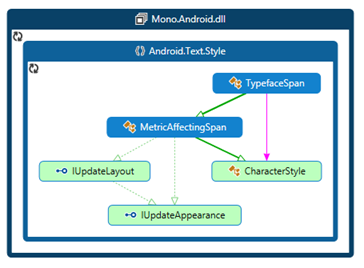
TypefaceSpan (namespace Android.Text.Style in Mono.Android.dll) is a class derived from à CharacterStyle whose role is to draw a span's text with the specified font family name.
A solution
After searching the Internet for a while, the question didn't seem to have many people talking about.
Luckily, I fall on a piece of code (a secretJ) where I found a link about an awesome solution proposed in this page.
In fact, you may derive a class based on TypefaceSpan, and override its methods according to your specific information (notably the span's font and its attributes).
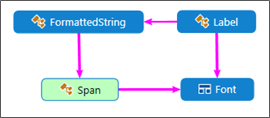
A Label object has a FormattedText member which may contain one or more text Spans. Each span has a set of properties of which you find the font family (and font attributes) to be applied to the span's text.
So that now becomes manageable: your derived CustomTypefaceSpan can then create the font and draws the span's text accordingly.
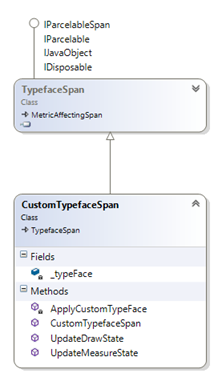

The updated version of the sample code contains more details. Have fun doing more additions… would be nice to keep me posted!