Software is about defining objects structures, relationships and behavioral contour. This is probably a too short sentence to define what software is. But it can be a good commencement for what I would like to expose here.
Years passed for the software industry to mature and be able to express the complexity of this task. And, it seems that there still will be some more years to come for this maturity to gain some sort of stability and normalization.
Remember the lessons about the ‘Date object’ which would never display a ‘February 30’ day. Although that seems so far away, we still encounter things of the same kind (remember, for example, the ‘page 1 of 0’ syndrome!). Those are simple indications about how complex it can be to mimic the ‘real world’ system, its large span of objects, relationships and behaviors.
One of the early, and interesting, questions that the Software had to solve was: data storage.
Historically speaking, we can summarize the maturity of the provided solution into three stages:
§ The folder/file structure
§ The data table
§ The ‘relational’ database
The ‘data table’ solution seems particularly interesting:
If you have a look at a data table (even within any of the most elaborate of today’s database engines) you can easily state how the simplicity of the structure looks embarrassing:
§ A meta-data space which describes the table’s columns.
§ And, a storage space where the columns’ data is stored into rows.
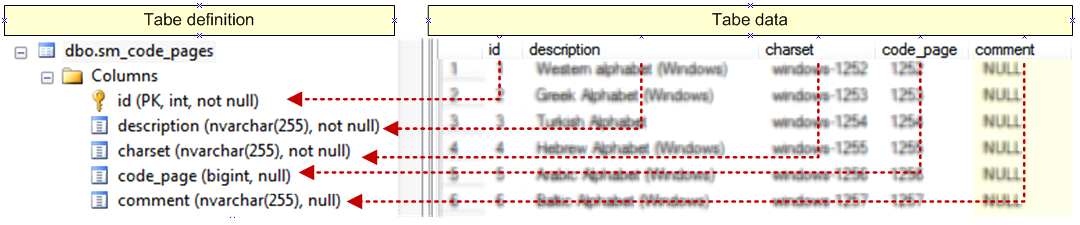
Basically, the column definition describes its data type and storage size. This allows the storage system to organize the data rows according to theses definitions.
Of course, with the time going, so many other attributes and artifacts had been added to the data table solution. Column definitions, for example, got more elaborate (ex: default value, auto-increment, indexes, data validation constraints… etc.), Columns’ relationships (foreign keys…), Operations like row insertions, row deletions or row updates can be triggered by procedures that execute particular ‘business’ logic… etc. But the foundations of the solution remain strictly the same as the early reflection and design…
One of the reasons of this design success seems to be the readability of the solution.
Anyway, the fact is, today, nearly no one single software solution can live without a database! And that itself is a profound demonstration of the efficiency of the initial design.
The Software ‘Code / Database’ schism!
Strangely, databases still live almost apart from the software development cycle. When you talk software, you seem to be supposed talking about classes, inheritance, behaviors, user interface… etc. and databases almost seem so simplistic compared to this ‘alive’ jungle!
The reasons for this schism seem to be cultural and social (within the development community) more than being a verdict against the database solution efficiency.
Industrially speaking, this schism seems often to be one of the most common explanations of software projects failures. It is also, probably, one of the profound reasons for some of the software industry’s inefficiencies.
What I think is that databases efficiency can be beneficially used for leveraging software objects properties and behaviors. And that database organization and readability bring interesting applications and solutions for controlling objects behaviors in order to create more versatile and scalable software solutions.
At a very simple level, think about application configuration files (which are great solutions but can sometimes hardly be altered without producing inconsistencies).
Think about a truly structured configuration file, one that guaranties no typing errors, no inconsistencies according to application’s specific logic.
This can be, relatively easily, achieved using a Database!
Database-stored menus… extending and redirecting actions
Let’s go a step forward and use the database to store, for instance, application menus.
A menu is basically a displayed text that, when clicked, invokes an application’s functionality.
By storing menus in the database, we may be wishing to expose only some of our application’s functionalities (according to specific application version for example). We may also be wishing to let our customer’s IT team to expose different functionalities to user groups according to a predefined business role hierarchy.
We can also use this structure to localize our application menus without having to recompile specific localized versions.
Another advantage: to be able to add a new menu after a new functionality is added to the software, or remove one that no more exist etc.
Menus are good examples for the ‘action’ concept. In fact, clicking a menu, a button or other button-like item in the user interface, results in invoking an action in the software. The action to be invoked has an entry point (a function) which is, normally, part of the handled object’s code.
Thanks to .NET System.Reflection (or any Reflection-like library) we can retrieve a method by its name. This can allow us to store object’s method names in the database, and, in the action properties, tell the software which method to be called. The software can then search the defined method, and, if found, invokes it when the action is activated.
Of course there are some other considerations to be taken into account: invoked function parameters, return value... etc. But the main concept remains correct and feasible.
Database-based solutions advantages?
Well, just to name a few:
§ Runtime object properties modification: Imagine a (dynamic) ‘web page section’ object which is initially created as 600/800 pixels dimensions. A database-based solution can allow the user to easily change these properties to obtain, say, a 1027/800 pixels object on runtime… without having to recompile the application’s code;
§ Runtime object properties extension: Software (compiled) objects’ structures NEVER satisfy at 100% real world structures or requirements (at least during a reasonable period of time). With a database-based solution, using, for example, an EAV (Entity Attribute Value) implementation, you can envisage extending compiled software objects… without having to recompile the application’s code;
§ Action processing redirection: Imagine a software functionality that may require authentication only in some contexts and none in other contexts, depending on the customer’s environment. Thanks to database readability and simplicity, the customer can easily choose which entry point to assign to the action according to his or her environment (without having to recompile the software code)
§ …
§ …