Xamarin forms offer this class (OnPlatform<T>) of great help to adapt your code (either c# or Xaml) to the current runtime device's platform.
So you may write:
string helloDevice = Device.OnPlatform<string>(
"Hello iOS", "Hello Droid", "Hello Win Phone");
At runtime, on iOS, your string would have the related platform value:
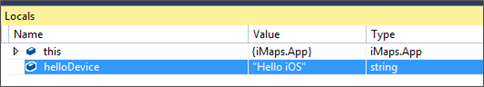
In Xaml, you specify the type to which the OnPlatform should act and the values for each platform:
<ContentPage.Padding>
<OnPlatform x:TypeArguments="Thickness">
<OnPlatform.iOS>0, 20, 0, 0</OnPlatform.iOS>
<OnPlatform.Android>0, 0, 0, 0</OnPlatform.Android>
<OnPlatform.WinPhone>0, 0, 0, 0</OnPlatform.WinPhone>
</OnPlatform>
</ContentPage.Padding>
The main difficulty in Xaml is that you should know exactly the Type to pass as TypeArgument.
For system known types, you should use the x: prefix like in:
x:TypeArguments="x:String"
x:TypeArguments="x:Double"
x:TypeArguments="x:Int32"
For Xamarin Forms objects properties and types, it is easy to use the Visual Studio Object Browser to obtain the correct information:

Here, for instance, you know that the Padding is of type Xamarin Forms Thickness:
<OnPlatform x:TypeArguments="Thickness">